The Best IPTV Apps for Smart TVs in 2025
In 2025, IPTV is more popular than ever. With cable TV becoming more expensive and limited, more people are switching to IPTV for unlimited entertainment. But to get the best experience, you need the right IPTV app – especially if you’re watching on a Smart TV like Samsung, LG, or Android TV.
In this updated guide, we’ll walk you through the top 5 IPTV apps for Smart TVs. We’ll cover their features, compatibility, pros and cons, and how to install them — so you can start watching live TV, movies, sports, and more with ease.

Top 5 IPTV Apps for Smart TVs
1. IPTV Smarters Pro
🖥️ Compatible with: Samsung (Tizen), LG (WebOS), Android TV, Firestick, iOS
💸 Price: Free (Pro version available with more features)
✅ Features:
Supports M3U, Xtream Codes API, & catch-up
Built-in EPG (TV Guide)
Parental controls & multi-screen support
Easy to navigate with remote
Clean and modern UI
📥 Installation:
For LG & Samsung: Available on official TV stores
For Android TV: Download from Google Play
For others: Can sideload via APK
🔗 Bonus: Works perfectly with IPTV subscriptions from iptvire.store
🟢 Ideal For: Beginners and everyday users who want a beautiful, easy-to-use interface.
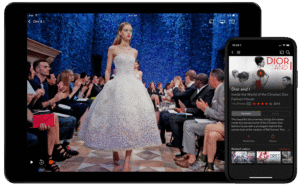
2. Smart IPTV (SIPTV)
🖥️ Compatible with: Samsung, LG Smart TVs
💸 Price: One-time activation fee (~$5.49 after 7-day free trial)
✅ Features:
Very lightweight and fast
Stable playback for live TV
Supports M3U playlists
Upload your playlist via their web portal using TV’s MAC address
📥 Installation:
Samsung & LG: Install from Smart Hub or via USB for newer models
Activate via: siptv.app
⚠️ Limitations:
No EPG or advanced player controls
No playlist sorting or categories
🟢 Ideal For: Users who want simple, buffer-free IPTV with minimal setup.

3. TiviMate IPTV Player
🖥️ Compatible with: Android TV, Nvidia Shield, Firestick
💸 Price: Free (Premium available for ~$10/year)
✅ Features:
Best UI and navigation for Android TV
Multi-playlist & account support
Catch-up, favorites, categories, and more
Advanced EPG & recording (Premium)
📥 Installation:
Available in Google Play for Android TV
For Firestick: Sideload using Downloader app
⚠️ Not Compatible With: Samsung or LG Smart TVs
🟢 Ideal For: Advanced users who want the most powerful and customizable IPTV app.
4. OTT Navigator IPTV
🖥️ Compatible with: Android TV, Android boxes
💸 Price: Free
✅ Features:
Custom layouts, categories, and sorting
Advanced search and channel filtering
PIP (Picture-in-Picture) & timeshift features
Works great with large M3U playlists
📥 Installation:
Google Play Store on Android TV
🟢 Ideal For: Experienced users looking for a powerful free alternative to TiviMate.
5. SmartOne IPTV
🖥️ Compatible with: LG, Samsung
💸 Price: 14-day free trial, one-time activation (~€2.50)
✅ Features:
Supports M3U and Xtream Codes
Responsive and fast interface
Easy playlist upload via web
Works well even on older TV models
📥 Installation:
Find it in LG Content Store or Samsung App Store
Upload playlist via smartoneiptv.com
🟢 Ideal For: Samsung & LG users who want an alternative to SIPTV with better layout.
📊 Comparison Table of IPTV Apps (2025)
| App Name | TV Compatibility | Free/Paid | EPG Support | Ease of Use | Best For |
|---|---|---|---|---|---|
| IPTV Smarters Pro | Samsung, LG, Android TV | Free/Pro | Yes | ⭐⭐⭐⭐⭐ | All user types |
| Smart IPTV (SIPTV) | Samsung, LG | Paid (One-time) | No | ⭐⭐⭐⭐ | Simplicity |
| TiviMate | Android TV only | Free/Premium | Yes | ⭐⭐⭐⭐⭐ | Power users |
| OTT Navigator | Android TV only | Free | Yes | ⭐⭐⭐⭐ | Advanced free experience |
| SmartOne IPTV | Samsung, LG | Paid (One-time) | Yes | ⭐⭐⭐⭐ | Clean interface lovers |
🤔 How to Choose the Right IPTV App for Your TV?
Ask yourself:
Do you want a free app or are you open to a small one-time fee?
Are you using an Android TV or a brand like Samsung or LG?
Do you need advanced features like EPG, multi-screen, or catch-up?
💡 Best All-Rounder: IPTV Smarters Pro
💡 Best for Android TVs: TiviMate
💡 Best Lightweight App: Smart IPTV (SIPTV) or SmartOne IPTV
🔧 Tips for a Better IPTV Experience on Smart TV
Use a stable internet connection (min 15 Mbps)
Choose a premium IPTV provider for HD & 4K streams
Connect via Ethernet instead of Wi-Fi for best results
Keep your playlist updated monthly
🚀 Start Watching with IPTV Today!
Ready to enjoy thousands of international channels, movies, and sports on your Smart TV?
✅ Visit iptvire.store to get the best IPTV service with:
Instant activation
Global channel coverage
24/7 customer support
Compatible with all the apps above
🎁 Exclusive Offer: Try it today and get a free 24-hour trial.
❓ FAQs About IPTV for Smart TVs
Q1: Can I use IPTV without a TV box?
A: Yes! As long as you have a Smart TV (Samsung, LG, Android), you can install IPTV apps directly.
Q2: Are these IPTV apps legal?
A: The apps themselves are legal. Always make sure your IPTV provider is legally sourcing content.
Q3: What happens if the app isn’t in my TV’s App Store?
A: You can sideload APK files (for Android TV) or upload via USB (for Samsung/LG, depending on model).
